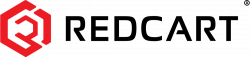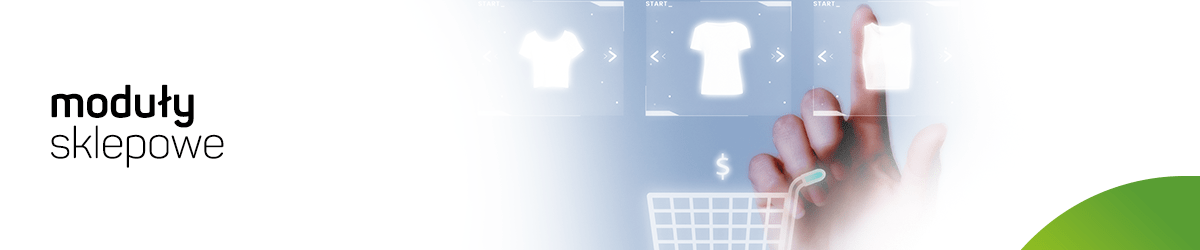
DOWNLOAD PLUGIN
Open page https://github.com/comfino/Magento-2.3/releases and download latest plugin.
INSTALLATION
Magento 2.3.5+
It is recommended to make a complete backup of the Magento directory before installing the module.
After downloading the comfino.zip archive and unpacking, move the contents of the comfino directory to the Magento modules directory.
Target location: magento/app/code/Comfino/ComfinoGateway
where:
- magento - the name of the base directory of the store (may be different than in the above example)
- Comfino, ComfinoGateway - subdirectories that should be created in the directory app/code
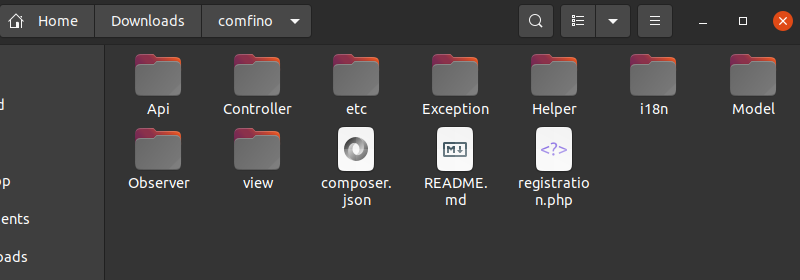
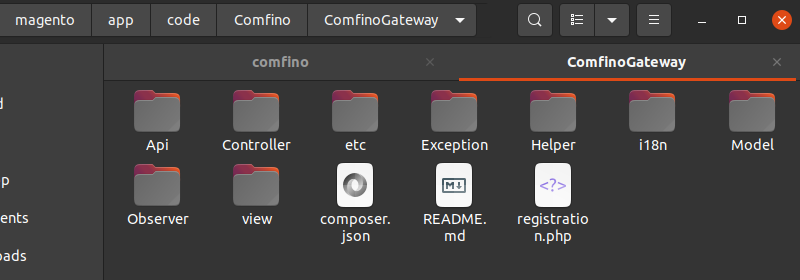
After copying the files, run the command below to check if the new module has been recognized:
./bin/magento module:status
The executed command should return a response similar to the following:
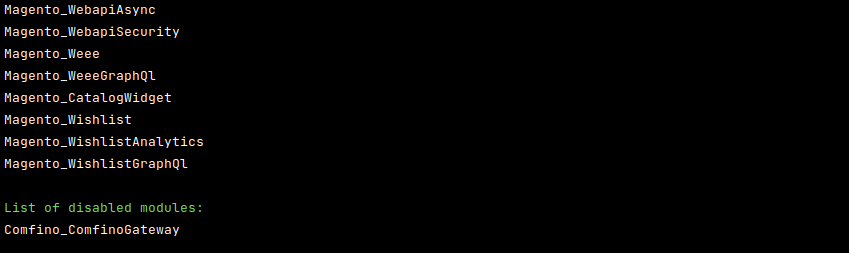
The Comfino_ComfinoGateway module should be present on the list of inactive modules.
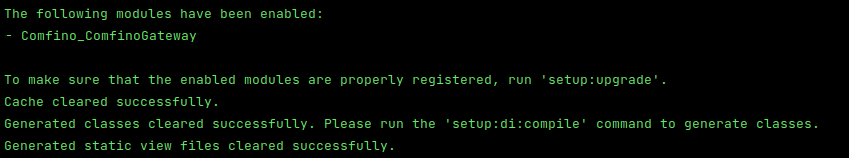
In order to activate the module, execute the following commands:
./bin/magento module:enable Comfino_ComfinoGateway --clear-static-content./bin/magento setup:upgrade./bin/magento setup:di:compile./bin/magento setup:static-content:deploy -f./bin/magento cache:flush
After completing the above steps, log in to the Magento admin panel to configure the installed module.
CONFIGURATION
To access the module settings, follow the steps below:
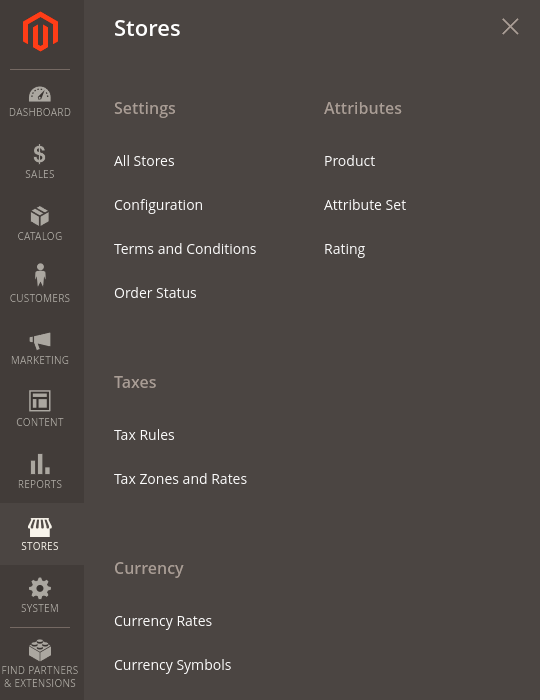
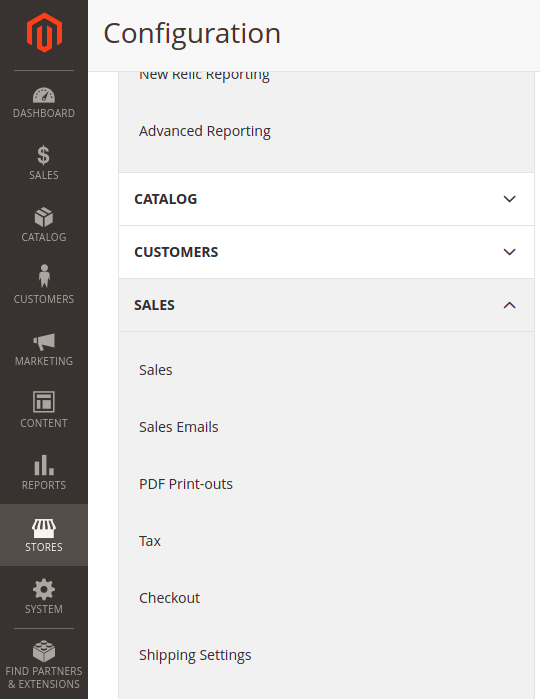
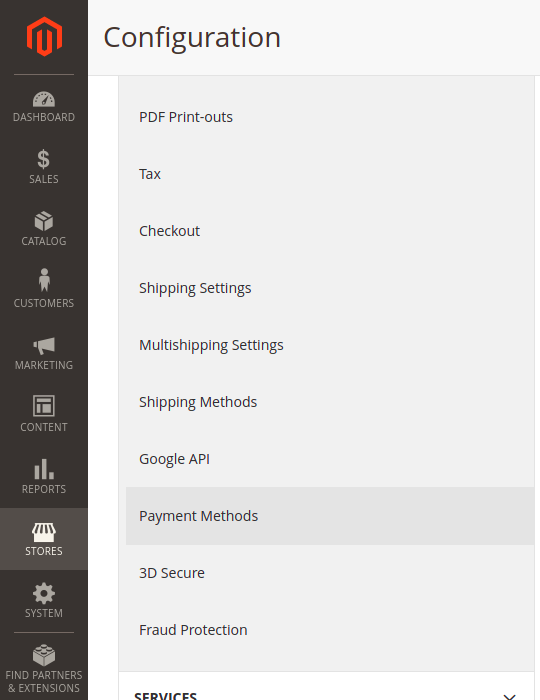
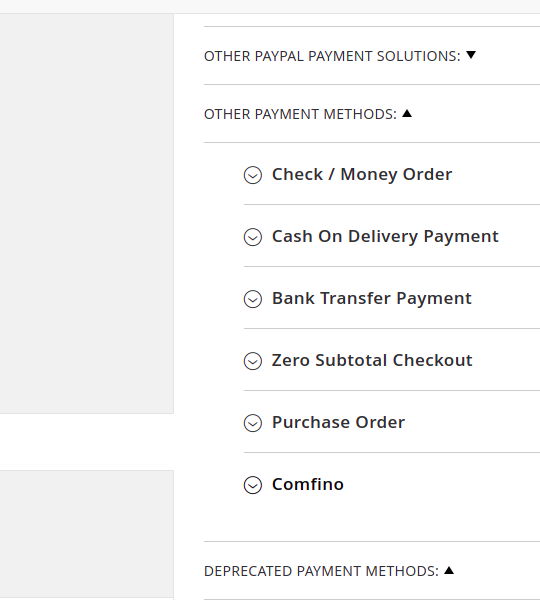
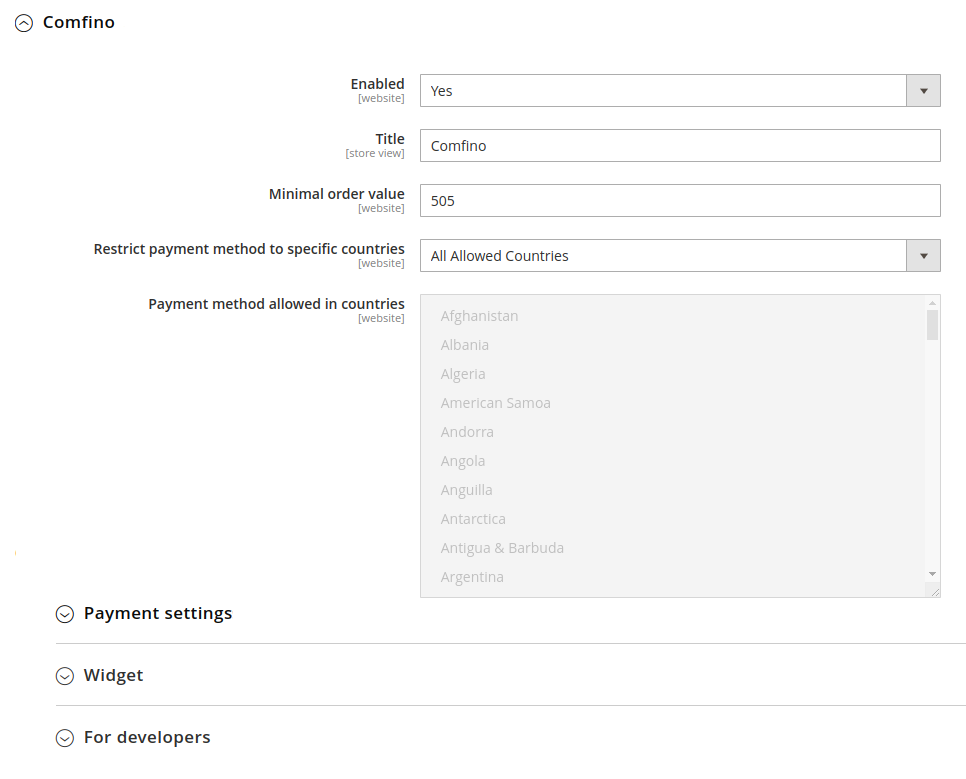
CONFIGURATION SECTIONS
The most important field that should be completed is: "API key".
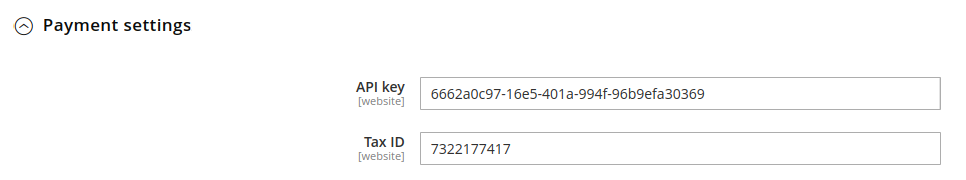
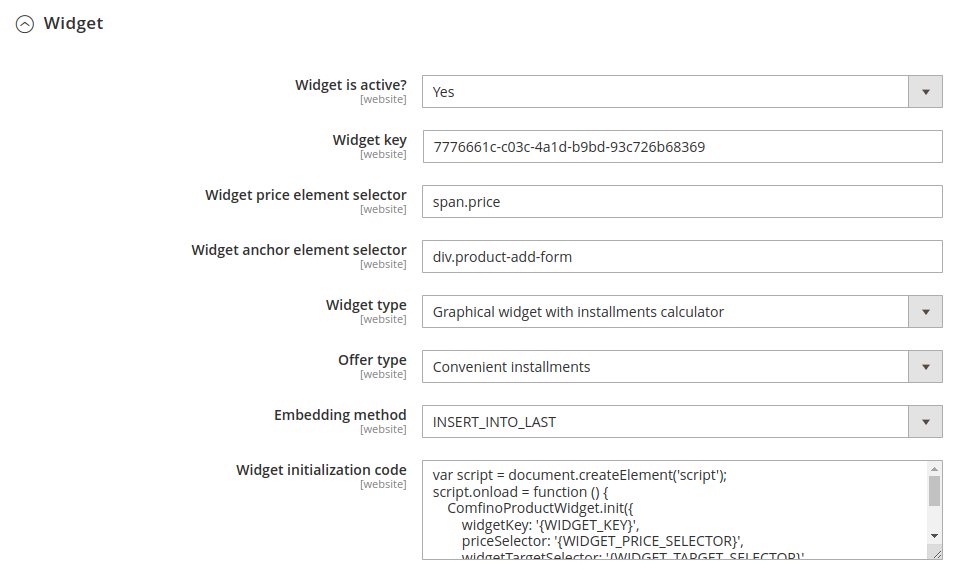
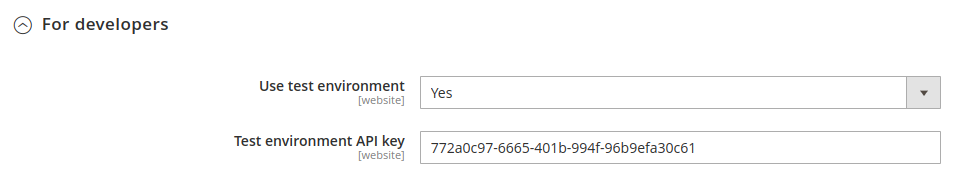
DEACTIVATION
In order to deactivate the module, run the following command in the console from the Magento root directory:
./bin/magento module:disable Comfino_ComfinoGateway
REMARKS
- Remember to activate the module (first option in the module settings form) to make it available at frontend side.
NOTIFICATION STATUSES:
Zmieniają status zamówenia na kompletny. Wynikiem jest faktura i wysyłka towaru.
- ACCEPTED
- WAITING_FOR_PAYMENT
- PAID
Zapraszamy do kontaktu
Wykonaj pierwszy krok, aby aktywować płatności Comfino! Wypełnij krótki formularz, następnie wspólnie dopełnimy formalności i odpowiemy na wszystkie Twoje pytania.