
Comfino installments WooCommerce
Comfino widget integration with WooCommerce
In order to embed the widget on any page of the store, the following initialization code should be placed:
const script = document.createElement('script');
script.onload = function () {
ComfinoWidgetFrontend.init({
widgetKey: '{WIDGET_KEY}',
priceSelector: '{WIDGET_PRICE_SELECTOR}',
widgetTargetSelector: '{WIDGET_TARGET_SELECTOR}',
priceObserverSelector: '{WIDGET_PRICE_OBSERVER_SELECTOR}',
priceObserverLevel: {WIDGET_PRICE_OBSERVER_LEVEL},
type: '{WIDGET_TYPE}',
offerTypes: {OFFER_TYPES},
embedMethod: '{EMBED_METHOD}',
numOfInstallments: 0,
price: null,
productId: {PRODUCT_ID},
productPrice: {PRODUCT_PRICE},
platform: '{PLATFORM}',
platformName: '{PLATFORM_NAME}',
platformVersion: '{PLATFORM_VERSION}',
platformDomain: '{PLATFORM_DOMAIN}',
pluginVersion: '{PLUGIN_VERSION}',
availableProductTypes: {AVAILABLE_PRODUCT_TYPES},
productCartDetails: {PRODUCT_CART_DETAILS},
language: '{LANGUAGE}',
currency: '{CURRENCY}',
showProviderLogos: {SHOW_PROVIDER_LOGOS},
customBannerCss: '{CUSTOM_BANNER_CSS_URL}',
customCalculatorCss: '{CUSTOM_CALCULATOR_CSS_URL}',
callbackBefore: function () {},
callbackAfter: function () {},
onOfferRendered: function (jsonResponse, widgetTarget, widgetNode) { },
onWidgetBannerLoaded: function (loadedOffers) { },
onWidgetCalculatorLoaded: function (loadedOffers) { },
onWidgetCalculatorUpdated: function (activeOffer) { },
onWidgetBannerCustomCssLoaded: function (cssUrl) { },
onWidgetCalculatorCustomCssLoaded: function (cssUrl) { },
onGetPriceElement: function (priceSelector, priceObserverSelector) => null,
debugMode: window.location.hash && window.location.hash.substring(1) === 'comfino_debug'
});
};
script.src = '{WIDGET_SCRIPT_URL}';
script.async = true;
document.getElementsByTagName('head')[0].appendChild(script);The Comfino WooCommerce plugin provides a ready-made initialization script template and makes it easy to configure the widget. To enable the widget, open the plug-in configuration form.
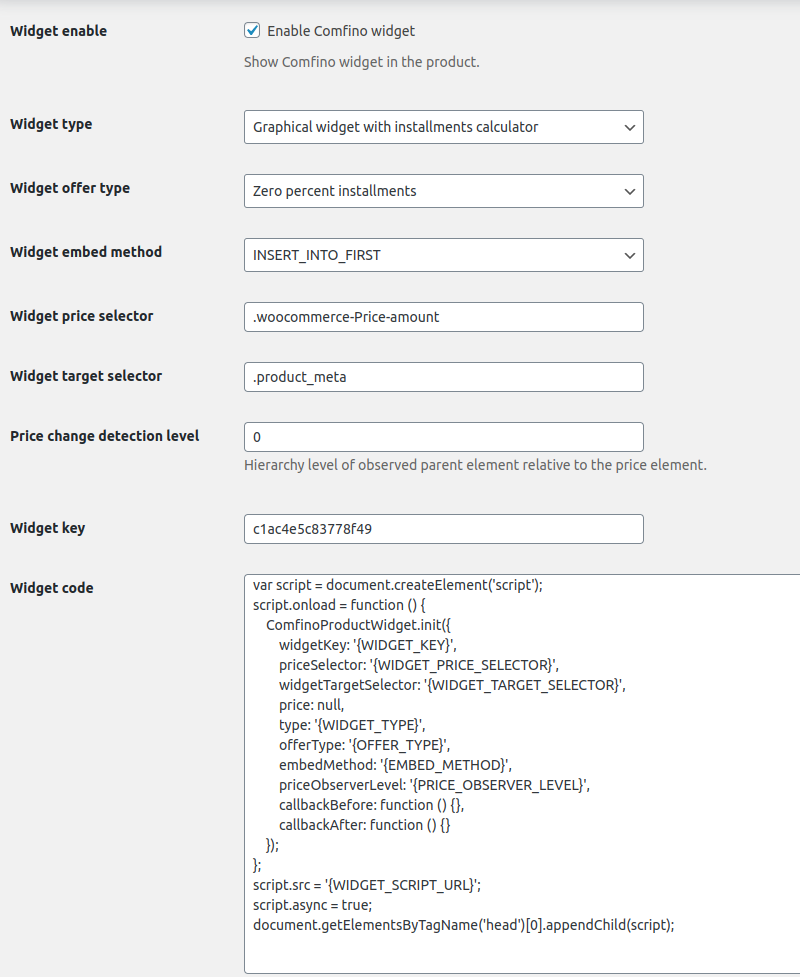
To activate the widget logic on the store page, set the switch "Widget enable". For the widget to function, an individual key is required, which is automatically retrieved, if proper API key is entered and saved in the configuration.
The initialization script can be modified according to your needs.
After saving the changes, the widget should display on all pages that meet the criteria defined in item selectors: "Widget price element selector", "Widget anchor element selector".
The first selector points to an HTML document element that contains the product's price (usually a product detail page). The second selector points to the element in which the widget will be embedded.
Additional detailed information about the operation and configuration of the widget can be found in the main Comfino widget documentation.
